高考生使用Python分析历年试题得分分布,可以结合数据清洗、统计分析和可视化技术,帮助识别薄弱环节并优化复习策略。以下是结合多个案例的详细步骤和方法:
一、数据准备与清洗
1. 数据收集
```python
import pandas as pd
df = pd.read_excel('历年试题得分.xlsx') 或 pd.read_csv
```
2. 数据清洗
```python
df = df.dropna 删除缺失值
df['得分'] = df['得分'].apply(lambda x: x if 0 <= x <= 150 else None) 修正异常值
```
二、统计分析
1. 描述性统计
```python
avg_score = df.groupby('知识点')['得分'].mean.sort_values(ascending=False)
print("各知识点平均分:
avg_score)
```
2. 得分分布分析
```python
bins = [0, 30, 60, 90, 120, 150]
labels = ['0-30', '31-60', '61-90', '91-120', '121-150']
df['分数段'] = pd.cut(df['得分'], bins=bins, labels=labels)
score_distribution = df['分数段'].value_counts.sort_index
```
三、可视化分析
1. 柱状图:知识点得分率对比
```python
import matplotlib.pyplot as plt

plt.barh(avg_score.index, avg_score.values, color='skyblue')
plt.title('各知识点平均得分率')
plt.xlabel('平均分')
plt.grid(axis='x', linestyle='--')
plt.show
```
2. 折线图:历年得分趋势
```python
from pyecharts.charts import Line
line = Line
line.add_xaxis([2019, 2020, 2021, 2022, 2023])
line.add_yaxis("函数与导数", [65, 68, 70, 72, 75])
line.set_global_opts(title_opts={"text": "函数与导数历年得分趋势"})
line.render("score_trend.html")
```
3. 饼图:得分段人数占比
```python
plt.pie(score_distribution, labels=labels, autopct='%1.1f%%')
plt.title('得分段分布')
plt.show
```
四、高级分析(可选)
1. 主成分分析(PCA)
2. 预测模型
```python
from sklearn.ensemble import RandomForestRegressor
model = RandomForestRegressor
model.fit(X_train, y_train) X为年份+知识点,y为得分
```
五、优化建议
1. 动态可视化:使用Pyecharts生成交互式图表,支持缩放和筛选。
2. 数据对比:将个人得分与全省平均分对比,定位相对弱势项。
3. 箱线图分析:识别得分稳定性(如波动大的知识点需重点复习)。
工具与资源推荐
通过以上方法,高考生可系统分析历年得分数据,精准定位薄弱点,优化复习计划。建议结合个人数据调整代码参数,并利用开源数据集(如公开的高考录取数据)进行扩展分析。






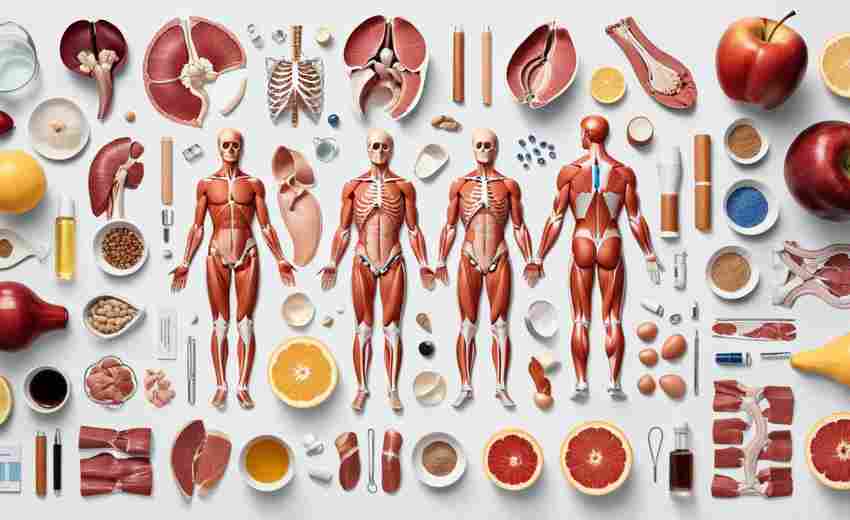





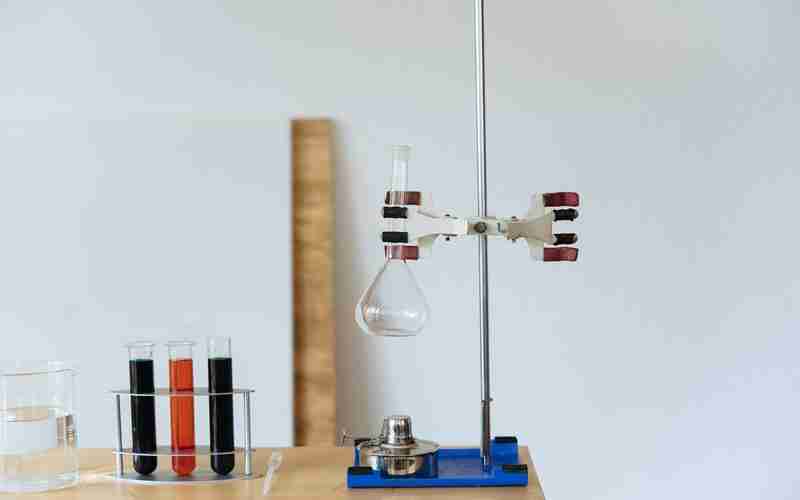


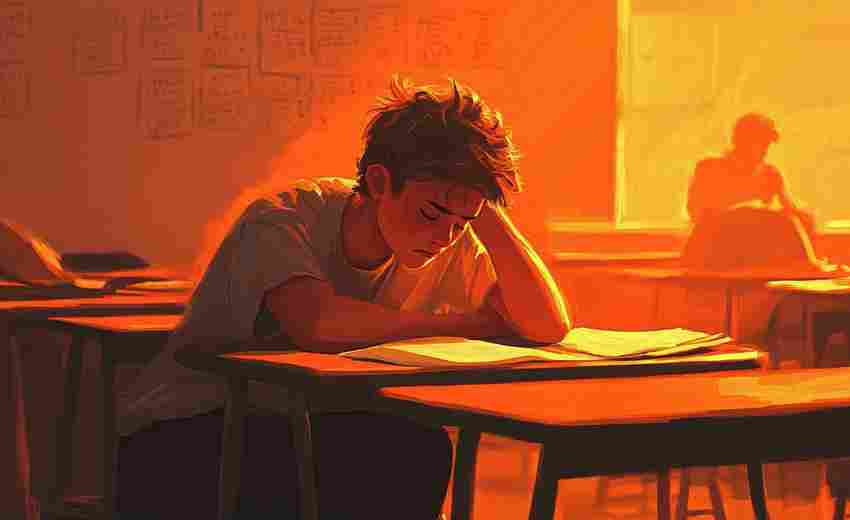

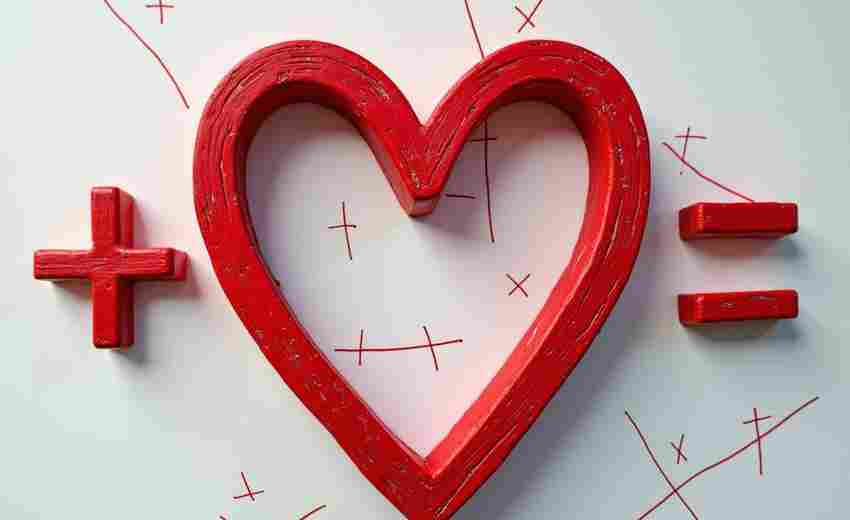







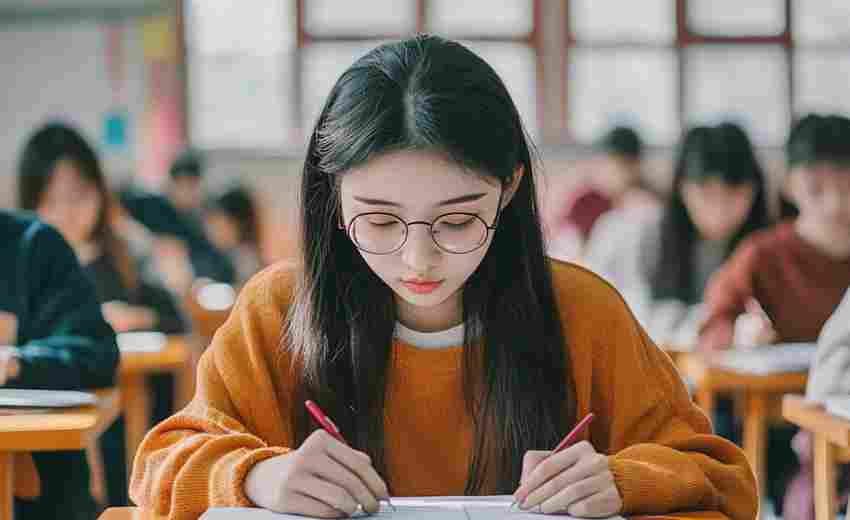


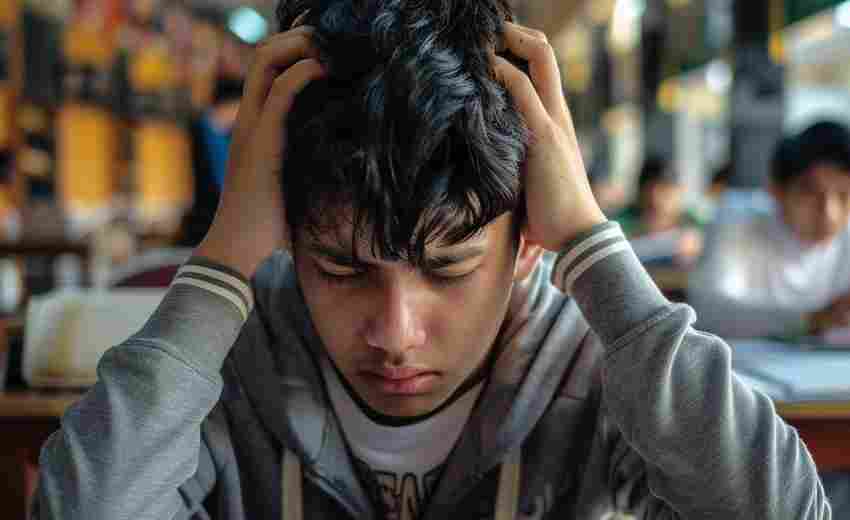
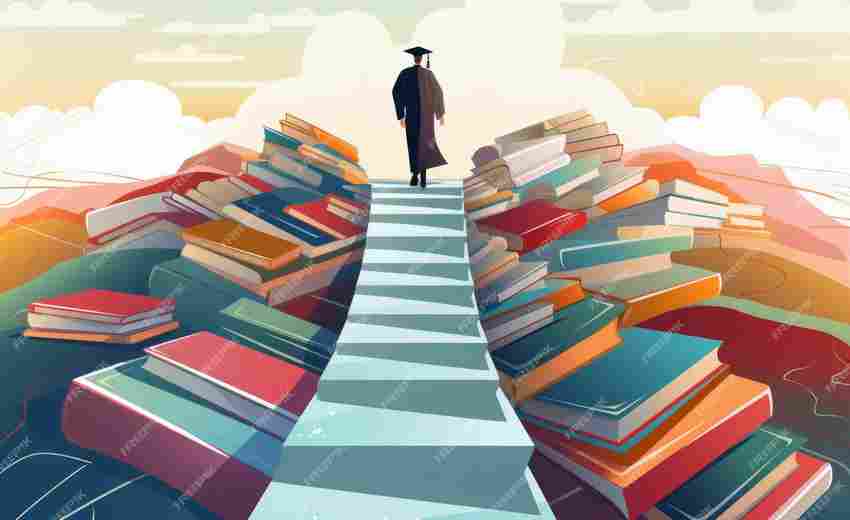
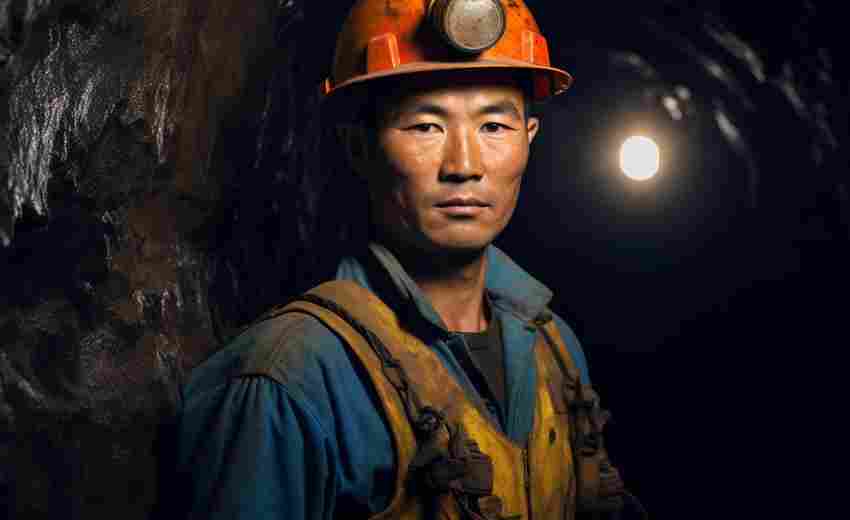


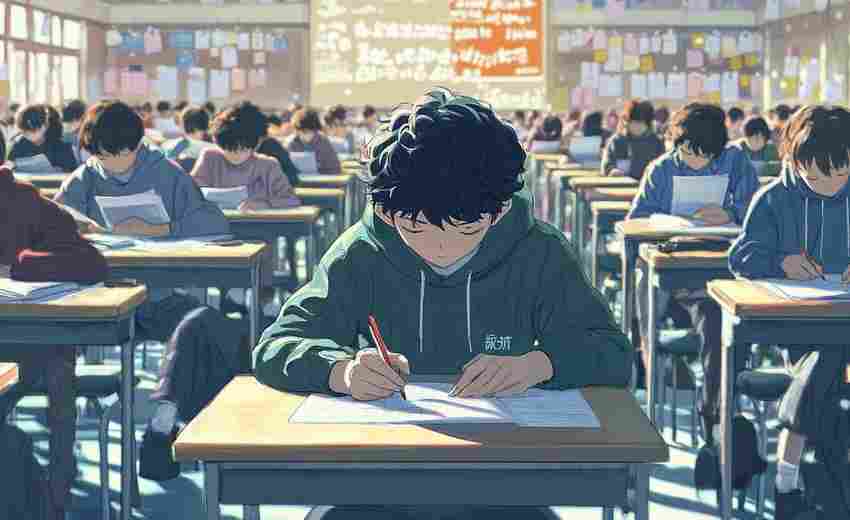


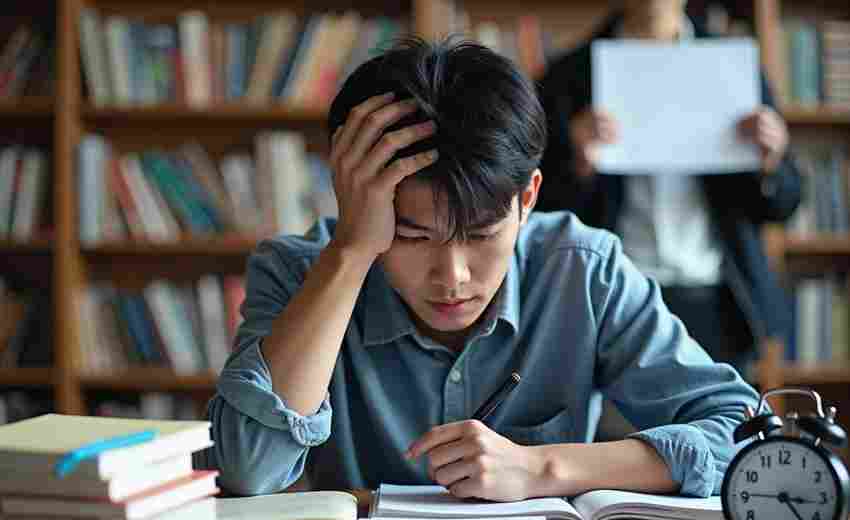





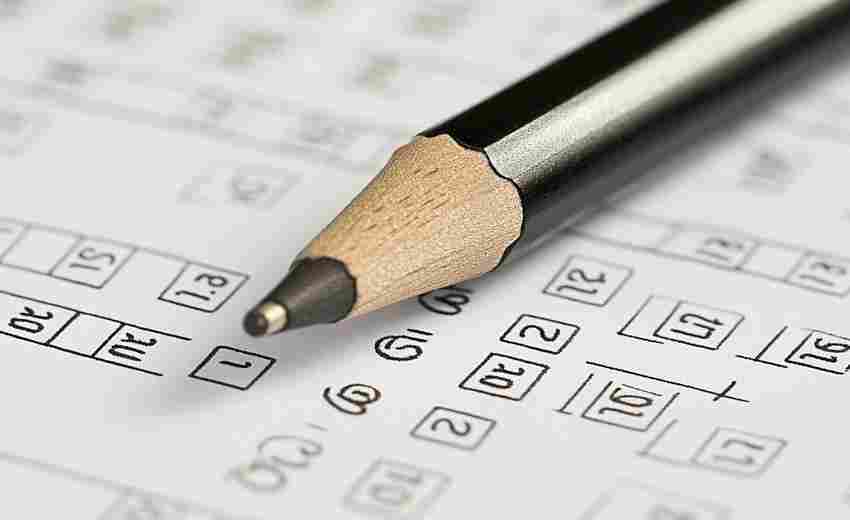



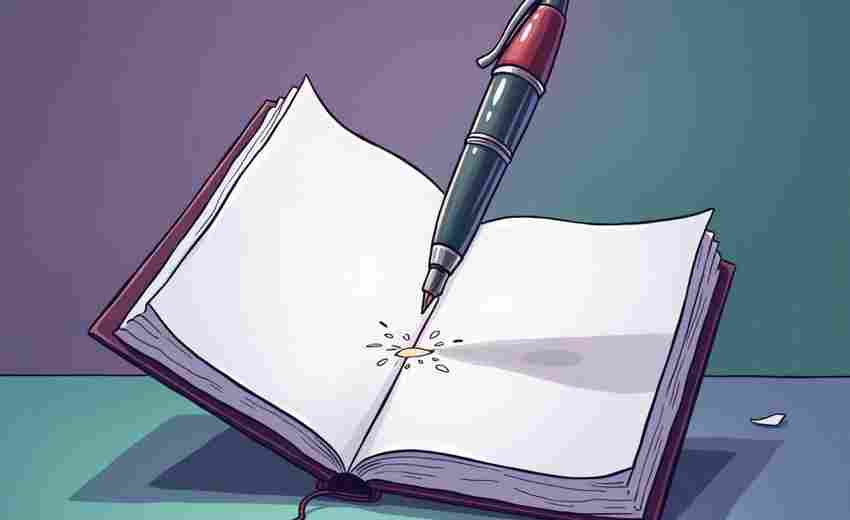

推荐文章
临床医学(5+3一体化)专业录取分数线及位次要求
2025-03-14山东高考志愿填报与其他省份的区别
2025-02-05填报中外合作办学志愿需注意哪些关键点
2025-04-12外语专业的语言学习策略有哪些
2025-03-02会考成绩在不同地区的影响差异
2025-02-21高考志愿填报时需要关注哪些政策变化
2024-10-28高考志愿填报时如何分析工程类专业的行业需求与薪资水平
2025-04-01天津大学视觉传达设计专业的作品展示
2025-01-06广东高考报名(广东省普通高考报名网)
2023-10-21